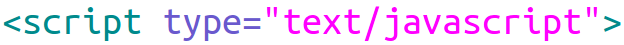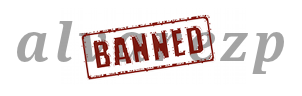A ver, mi estimadísimo partidario ferviente de algún candidato (por todos los partidos, cada quien se pondrá el saco):
Me tiene harto, y habla muy mal de ti, cuando recompartes *cualquier* información, a favor de tu candidato o en contra del otro, *sin verificarla*. Ya has hecho varias republicaciones falsas.
¿Que Milenio va a ser multado por el IFE y lo publicaron en su propia cuenta de Twitter de Milenio? Como es en contra de EPN, ahí vas, a compartirlo. 🙁 ¿Tú crees que Milenio publicaría una nota así en su propio timeline de Twitter?
¿Que te llegó una imagen donde Döring le mienta la madre a los Twitteros? Como es en contra de JVM, ahí vas, a compartirla. 🙁 ¡Pero si Döring mismo tiene una cuenta bastante activa de Twitter! Y no pasó mucho tiempo cuando lo desmintió desde su propia cuenta.
¿Que te llegó una imagen donde Carlos Fuentes y Javier Sicilia hablan mal de AMLO? Como es en contra de AMLO, ahí vas, a compartirla. 🙁 Tanto la imagen de Carlos Fuentes como la de Javier Sicilia son frases que sólo se pueden aplicar en el contexto donde fueron dichas; y no de manera general. Sin más que una simple búsqueda por «Carlos Fuentes López Obrador» y «Javier Sicilia AMLO» en YouTube vas a encontrar entrevistas con ellos donde hablan bien de él en el contexto actual. Carlos Fuentes se manifiesta como un hombre de izquierda y Javier Sicilia se manifiesta a favor del voto nulo pero dice que el menos peor es AMLO y que espera que gane él.
¿Verificaste las fuentes? ¿Vinieron del seno de cada partido, del IFE…? No significa que no puedas compartir opiniones de alguien más, pero cuando claramente sean identificables como opiniones.
En los tres casos son imágenes manipuladas donde no se necesita ser ni muy inteligente ni muy sagaz para darse cuenta de ello. Cualquiera puede alterar una imagen hoy en día o tomar la foto de una persona, ponerle una leyenda y mandarlo. Cualquier persona puede tomar una frase conveniente y construir un panfleto con Photoshop.
Por gente como tú es que existen y seguirán existiendo los manipuladores de información, porque eres parte de su mercado. Lo malo es que ya no puedo confiar en lo que me mandas porque, a mi entender, no tienes juicio propio y eres parte de una masa fácilmente manipulable.
O peor aún, tal vez sí eres suficientemente inteligente y sí te das cuenta. En ese caso, tú mismo eres un manipulador de información. En cuyo caso, tus acciones contribuirán a seguir hundiendo a este país.
Lo poco o mucho que están logrando construir los candidatos y sus campañas, tú lo deshaces, haciendo ver a tu propio candidato como una opción manipuladora. ¿No entiendes que estamos hartos de eso? ¿No entiendes que torcerte en una manipulación es una invitación a desechar tus opiniones e ideas o a pensar que en realidad le vas a otro? Espero que lo comprendas y te des cuenta de que con eso, sólo estás facilitando que, a la larga, perdamos todos… incluído yo, incluído tú.
Piénsalo.
¿Ya lo pensaste? Vuélvelo a pensar. No es algo en lo que caerás en cuenta en unos minutos. Es una cuestión filosófica. Tardarás meses o hasta años, pero tengo la esperanza de que lo comprenderás.