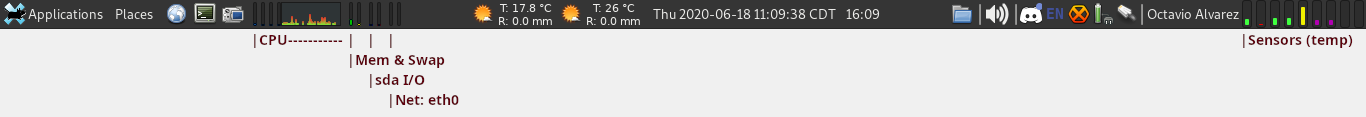Esta es la octava y última parte de la serie Rejuveneciendo mi Laptop en la que narro, componente por componente, el proyecto en el cual busco darle una nueva vida a mi vieja laptop. Para la tabla de contenido, visita el primer post: Introducción: los problemas.
El tema pendiente: el chasís
No hay mucho que trabajar en este aspecto, pero sí hubo algunos pequeños detalles:
- ¿Se acuerdan de la pieza extraña cuya foto agregué en el post anterior? Le hice un par de rendijas con un mototool. Las rendijas se ven horribles pero están discretas. Preferí eso que volver a abrir la laptop. Debería ayudar a controlar la temperatura un poco al permitir un poco más de aire fresco al ventilador.
- Cuando le puse el disco SSD, rompí la carátula del DVD anterior y quedó pegada con cinta adhesiva negra. Inicialmente la iba a dejar así porque no se notaba (al ser negra la tapa inferior de la laptop) pero encontré un DVD de remplazo barato en MercadoLibre y lo compré. Esta vez no rompí la carátula y ya no tiene ese horrible hack. Ya se ve como se veía originalmente.
- Hace 2 años, cuando le mandé hacer el mantenimiento a la laptop, el teclado quedó mal colocado. Ahora con este proyecto, lo acomodé como corresponde.
- Cada que se abre la laptop existe el riesgo de romper postes de tornillos. Desde la primera vez que abrí la tapa de la memoria, una pieza sonaba al mover la laptop. Ahora que abrí la laptop eliminé todas las piezas sueltas.
Parece mentira que cosas tan simples como un teclado bien acomodado, la eliminación de piezas sueltas y la carátula bien puesta, cambie toda la percepción sobre la edad de la laptop.