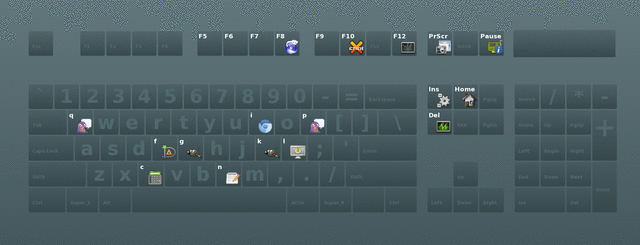Superkb 0.22 has been released! This is a minor release. Do you want to know what’s new? Take a look at the 0.22 page on the Superkb Wiki.
Superkb is a shortcut-based launcher with on-screen graphical hints. It is written in C using Xlib, with the help of Cairo graphics, Pango, Imlib2, Xinerama, etc. and the source code is managed using Git.
Some of Superkb features:
- Easy to use. You select a hotkey (Super keys by default) as the base for your launchers and just hit Super+Key to execute whatever command you configured or launch whatever application you chose.
- Non-obstructive. Being shortcut based, you don’t need anything on your screen. Holding the hotkey down will invoke the on-screen hints and releasing it will dismiss them.
- Support for different keyboard geometries as provided by the underlying X server.
- It provides on-screen feedback for whatever action you have launched.
- Configuration is written on a file. You take the configuration with you to install it on your other computer as simple as copying a file.
- The hotkey isn’t wasted. You can choose F8 (or any other) as your hotkey if you please and hitting it will still send it to the currently focused window. I use this for the Thinkpad T42 that has no Super keys.